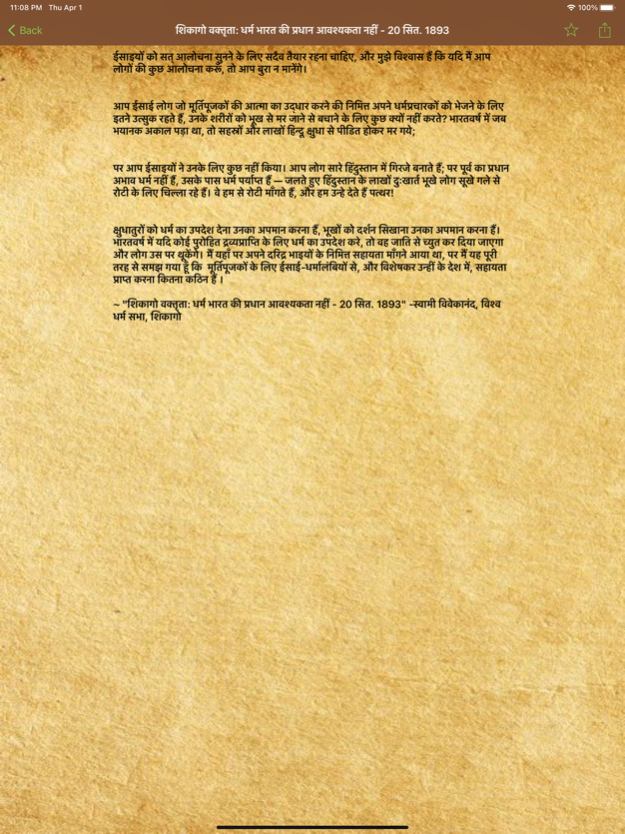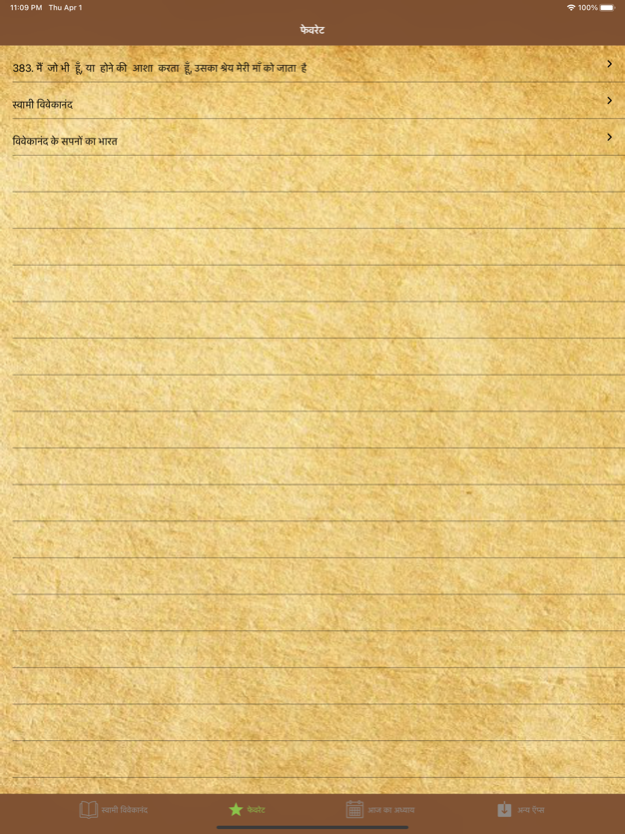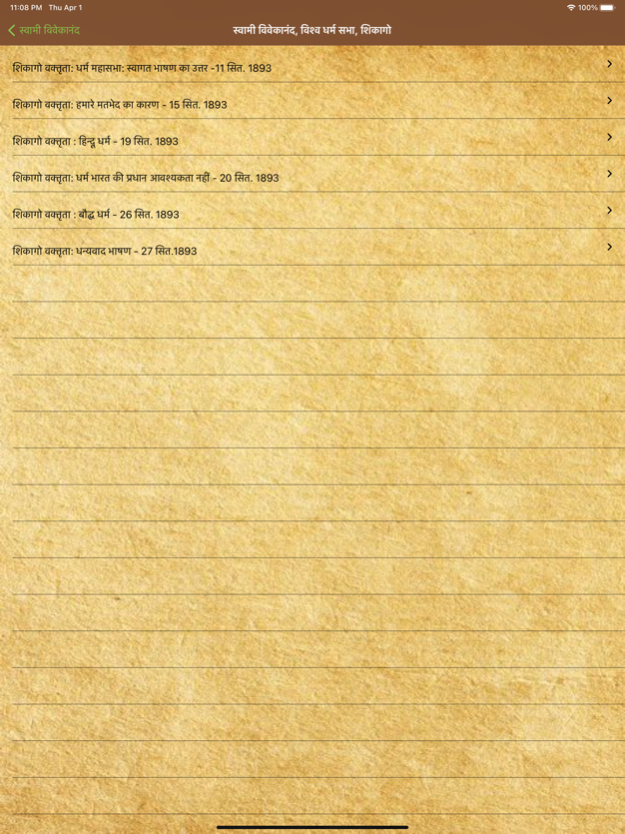Swami Vivekananda Jeevani
Free Version
Publisher Description
Swami Vivekananda 12 January 1863 – 4 July 1902), born Narendranath Datta , was an Indian Hindu monk. He was a chief disciple of the 19th-century Indian mystic Ramakrishna. He was a key figure in the introduction of the Indian philosophies of Vedanta and Yoga to the Western world, and is credited with raising interfaith awareness, bringing Hinduism to the status of a major world religion during the late 19th century. He was a major force in the contemporary Hindu reform movements in India, and contributed to the concept of nationalism in colonial India. Vivekananda founded the Ramakrishna Math and the Ramakrishna Mission. He is perhaps best known for his speech which began with the words "Sisters and brothers of America" in which he introduced Hinduism at the Parliament of the World's Religions in Chicago in 1893.
About Swami Vivekananda Jeevani
Swami Vivekananda Jeevani is a free app for iOS published in the Reference Tools list of apps, part of Education.
The company that develops Swami Vivekananda Jeevani is Mohit Agarwal. The latest version released by its developer is 1.0.
To install Swami Vivekananda Jeevani on your iOS device, just click the green Continue To App button above to start the installation process. The app is listed on our website since 2024-05-01 and was downloaded 0 times. We have already checked if the download link is safe, however for your own protection we recommend that you scan the downloaded app with your antivirus. Your antivirus may detect the Swami Vivekananda Jeevani as malware if the download link is broken.
How to install Swami Vivekananda Jeevani on your iOS device:
- Click on the Continue To App button on our website. This will redirect you to the App Store.
- Once the Swami Vivekananda Jeevani is shown in the iTunes listing of your iOS device, you can start its download and installation. Tap on the GET button to the right of the app to start downloading it.
- If you are not logged-in the iOS appstore app, you'll be prompted for your your Apple ID and/or password.
- After Swami Vivekananda Jeevani is downloaded, you'll see an INSTALL button to the right. Tap on it to start the actual installation of the iOS app.
- Once installation is finished you can tap on the OPEN button to start it. Its icon will also be added to your device home screen.